Projects
Keting.tech-AI Podcast
[Download in App Store] [Website]
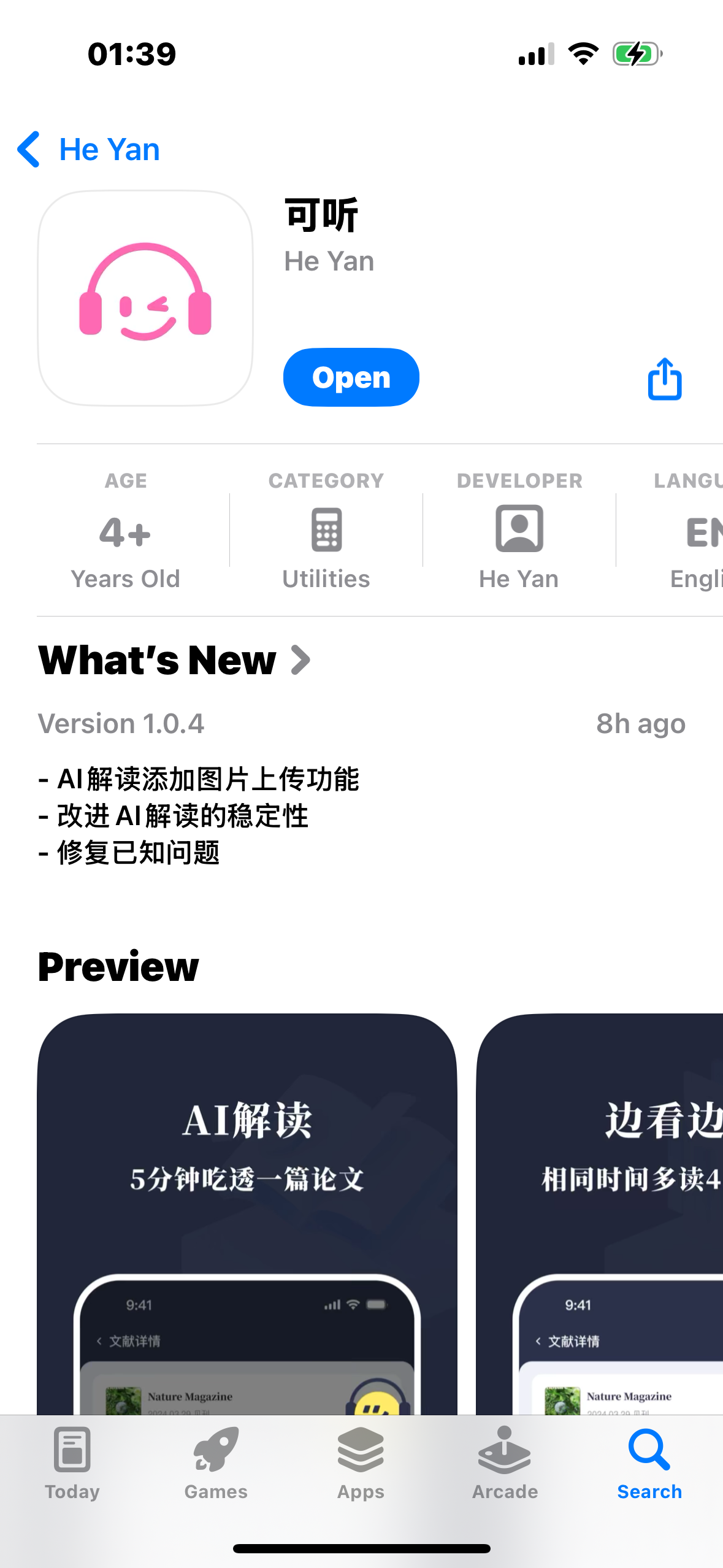
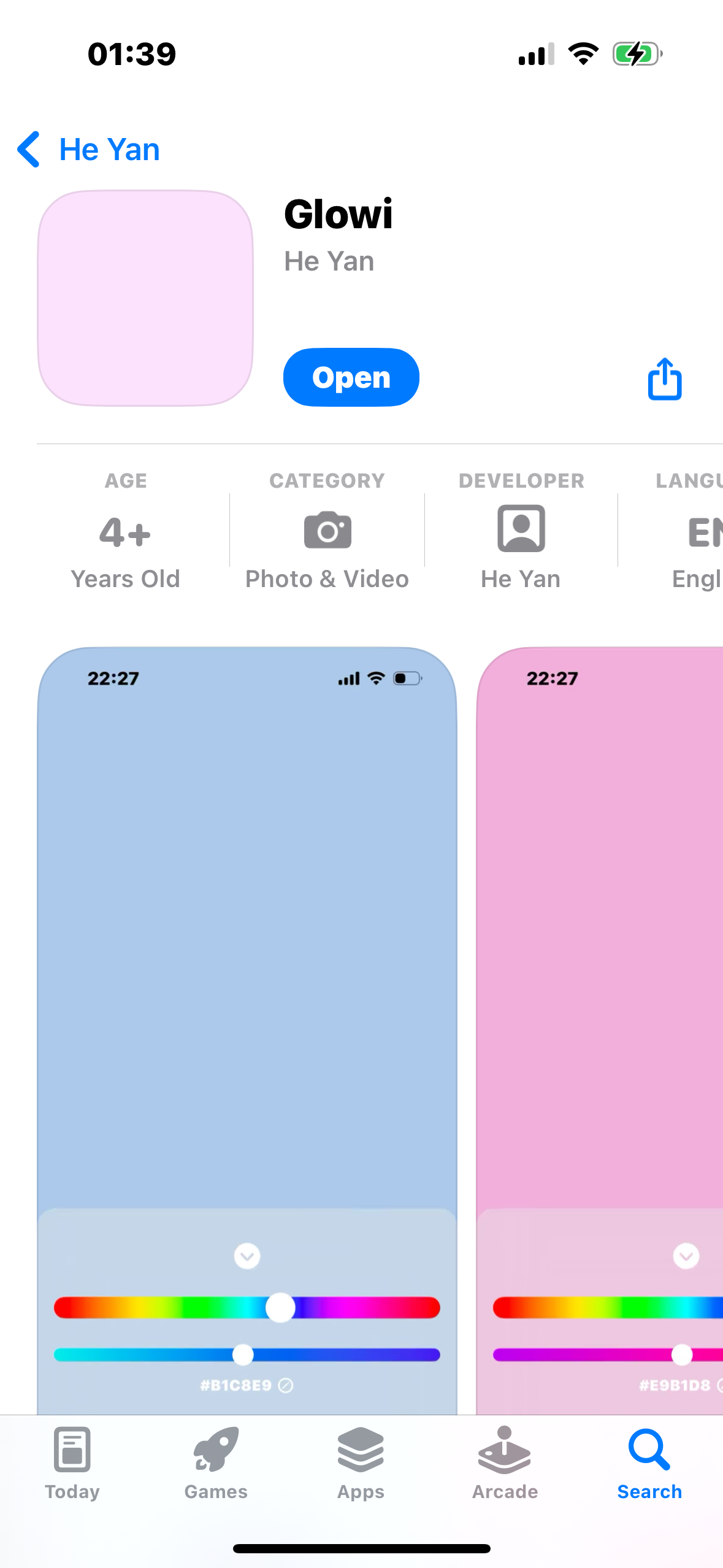
[Web Share Card]
Download in Chrome Store When one person is using a computer and the other is using a phone to share files, the computer user tends to send links, while the phone user prefers to long-press images to scan QR codes. Screenshots taken on the computer don’t look good when opened on a phone, and screenshots taken on a phone don’t look good when opened on a computer. Moreover, if many links are shared with colleagues, it’s easy to forget which link corresponds to which content, making it hard to find in the chat history. The photo gallery also ends up cluttered with meaningless screenshots. After installing this plugin, the sharing process becomes much easier. It allows users to take screenshots that clearly show the website content to the recipient, and easily scan the QR code to access the full site. The images are also stored neatly in the gallery for better management of interesting web content.


